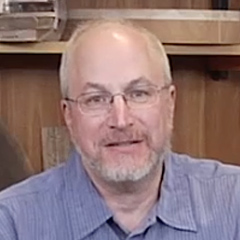
How to Calibrate a Table Saw Fence
Bruce KiefferDescription
All right. I'm gonna show you a little technique that I've been using for many years, as a way to accurately set my fence, and the indicator on my fence, using cumulative error to my advantage. And the first thing that I'm gonna do, is I find myself a piece of, I like particle board for this situation. And I wanna make sure that I'm 24 inches or thereabouts long. Then I'm gonna come over and I'm gonna set my fence, the indicator, right on two inches.
And I have not made any adjustment. But I've used this setup before, so I know it's fairly accurate. It may not be as accurate as I want. Then I'm gonna go ahead and I'm gonna make a cut. Now I have a piece that is two inches wide, according to my indicator.
And I will take that over to my miter saw, and I'm gonna cut it up into five near equal segments. All right, so now I've cut that piece into five and I'm gonna put 'em next to each other and I'll take another measurement. And voila, this time, exactly 10 inches. Now, knowing now that my fence is set exactly at two inches, I will come over to my indicator, and I will loosen it up and then move it over to sit exactly on two inches. Now that's two inches for this saw blade.
When I change saw blades, there may be a difference in the thickness of the blade and that's something that I will need to check in the future and possibly recalibrate this to that different saw blade.


Good Morning Bruce Kieffer; I am need of some Clarification : 1st question: Why would you rip a 2" between the Blade and the Fence? 2nd question: Is what does 24" divided by 5 pieces Equate to? What do you do if it's out of Calibration? How do your fix the Problem?
Although I understand this technique, and that he adjusted the marker to set over the 2" mark on his ruler. It would be nice to see what do, if when measuring the 5 pieces of wood, it doesn't come out to exactly 10"? How do you proceed to set the fence correctly?
Dude, I think your Video Editor goofed... 1. You set your fence to 2". 2. You cut your strip. 3. You chopped and measured the 5 pieces, and they came out to exactly perfect at 10". 4. So WHY did you have to move the marker at all after that?
Just curious why hid didn't remove his gards and run the fence up against the blade and then set "0" on the scale. Each time you change a blade this zero calibration should be done. That's how I do it and it seems pretty accurate.
I watched the entire video and was really impressed with the technique. Cutting his ripped piece into 5 segments multiplies any error by a factor of 5, which will make it more obvious on the tape when the total width is measured. IMHO, however, he reset the vernier incorrectly, moving it to the outside of the line on the tape which he will have to include each time he sets the fence for any new cut. This may introduce errors when setting measurements other than the major fractions on the tape. Personally, I want the vernier line smack on top of the mark on the tape. Your dominant eye will always reign supreme when reading the vernier, and no other correction will be necessary. Not promoting the product, but my Incra TS III system is pretty dang accurate and consistent to 1/32" with a lot less fussing around, although I do routinely calibrate it before beginning a new project.