
Cutting Perfect Dadoes and Grooves Using a Router Edge Guide
George VondriskaDescription
Hand-Held Router
This woodworking operation is an example of when it’s best to bring the tool to the work instead of the work to the tool. With a router edge guide in place, your hand-held router becomes the perfect tool for cutting dadoes, grooves and mortises.
Getting the Perfect Fit
With your router edge guide in place, you’ll make a preliminary pass and measure the width of the cut with calipers. Then measure the thickness of the piece that will fit into the dado or groove. In the video, we explain how to calculate the amount of adjustment you need to make on the router guide. After you’ve dialed in the adjustment, you’ll make the second pass which will be the exact width needed for precision-fit joinery.
Decorative Application
When you first learn how to use a router, you probably didn’t realize all of the different ways you could use this workhorse of a woodworking tool. With a router edge guide on your hand-held router you can cut the exact space needed for decorative inlay, which is available in countless sizes, patterns and colors. Check out this video to see how you can dress up your next project.
Plunge Base & Edge Guide Combination provided by Micro Fence. For more information, visit www.microfence.com.
You may in your woodworking have run into a problem that I've run into, which has to do with dimensions of parts. So, what I'm talking about is stuff like 3/4-inch sheet goods, or any thickness for that matter, that aren't true to that thickness, cutting tools like router bits that sometimes, even when they're brand new, the tolerance is a little bit iffy. Certainly once you sharpen a bit, it's no longer the diameter that it was when it started. Now, the problem we run into with that is that, when we do joinery and we want good quality joinery, that means we want those parts to come together with a really good fit, and it becomes very difficult to predict if everything is iffy dimensionally. So what it really comes down to is having a router accessory that'll let you do the joinery here at the bench using your handheld router and dial in the size of the joint that you need to get a perfect fit from the machine.
Now, the other thing that comes out of this is a benefit to using a handheld router like we're gonna do today is that, with some projects, it's easier to take the tool to the work than the work to the tool. So, this case side I've got on the table is a pretty good size chunk of plywood, and it's easier to work it with a router here than to manipulate it on the table saw to do dadoes. And a dado is what I'm gonna work on across the carcass side here. I want to cut a dado that'll accept this 3/4-inch shelf. Now I'm not using a 3/4-inch bit.
I'm using a 1/2-inch bit, and that's gonna make sense in just a little bit after I get done with my first cut. So with my fence set and the router ready to go, I'm gonna plow a preliminary pass across my case side here. Now we already know that the plywood's not gonna go in there, but what we need to figure out is what we need to do for a correction. What do we need to do to make a good joint? So step one, I'm gonna measure the size of the dado that I just produced, starting out with making sure that my calipers are clean and zeroed so I can read 'em.
And I want my calipers to be in decimal inches. The width of that dado from my 1/2-inch bit is actually, 498 is what I'm gonna say. The material that we want to put in there is oversize 'cause 3/4 of an inch would be 750 thousandths. This is 763. So, here's what we need to do.
We've got an undersized dado because it's not even the 1/2 inch that's the diameter of my cutter. We're gonna start with the dimension of our plywood and put that into our calculator here, .763. From it, we're gonna subtract the existing width of our dado, minus .498. .265 is the change we need to effect to get this piece of plywood to fit into the dado. How do we do that?
Well, it comes back to that router accessory, the router setup I was talking about. Here's what we've got going on the router . What I can do is make a change in my fence of the number that we just calculated, 265. So on the dial here, this measures out thousandths of an inch. So we need to change 265 thousandths, just over a 1/4 of an inch.
Every turn of the dial is gonna be 50 thousandths. I'm gonna keep that part locked down, unlock this part, make a change. 50, 100, 150, 200, 250, 5, 10, that's 260, 5. Now we're gonna add just a little wiggle room there so when we put it together, we don't have to drive it together with a mallet. I'm gonna add another five thousandths for that.
And then, we're ready to make another pass in order to take the rest of the waste out of there and have a dado that fits. With that ability to dial in our different sizes, we can get a fit between the shelf and the case side that's gonna make for a very substantially strong dado joint. So this is a pretty common application for that router fixture. Let me show you another one. All right, here's what's cooking in this case.
. Look at this cool box that's got these great pieces in here that I carefully cut, one by one, and put in there. No, these come as inlay bands that you can put into projects like this. They really add a beautiful detail to the project. This is what I want to show you here.
I've got another piece of inlay band, and we run into the same problem here you do with sheet goods, which is, although these are called some given dimension, generally they're not exactly that dimension. Same with our router bit. We don't know what size we're getting there. So, let's see how all of this comes together. We're gonna use the same technique, which will be to make sure we're zeroed.
Measure the groove we just created. Runs in the same direction as the grain, so that makes it a groove instead of a dado. 26. I'm gonna get where I can see what I'm looking at. So it's funny, on our last one, the 1/2-inch bit was undersized.
My 1/4-inch bit is oversized. So 268 on the cutter and .30 on the inlay, .30, 268, .30, 268, calculator. .30 - .268, a net difference of 32 thousandths of an inch. So, we're gonna finesse this baby in the same way we did earlier . I'm gonna effect a change of 32 thousandths from our starting point there.
So I'm at about 11 right now. So we would swing this up to 43, and then same thing. I'm gonna add myself just a couple thou of wiggle room, lock that in and finish the pass. Now, inlay going right down into that groove we cut in our maple. And what a pretty contrast that is, too, between this particular piece and that really, really white maple I'm working with.
Great way to get these parts to come together in a perfect fit. So couple different things I showed you here today, but remember, just think about anytime we're making a groove or a mortise or a dado, and you really want a good fit there so the parts come together well, and your project can stand up over the test of time, it all comes down to dialing those precision dimensions in off of a good router accessory that allows you to have that kind of precision and bring it into your woodworking projects.
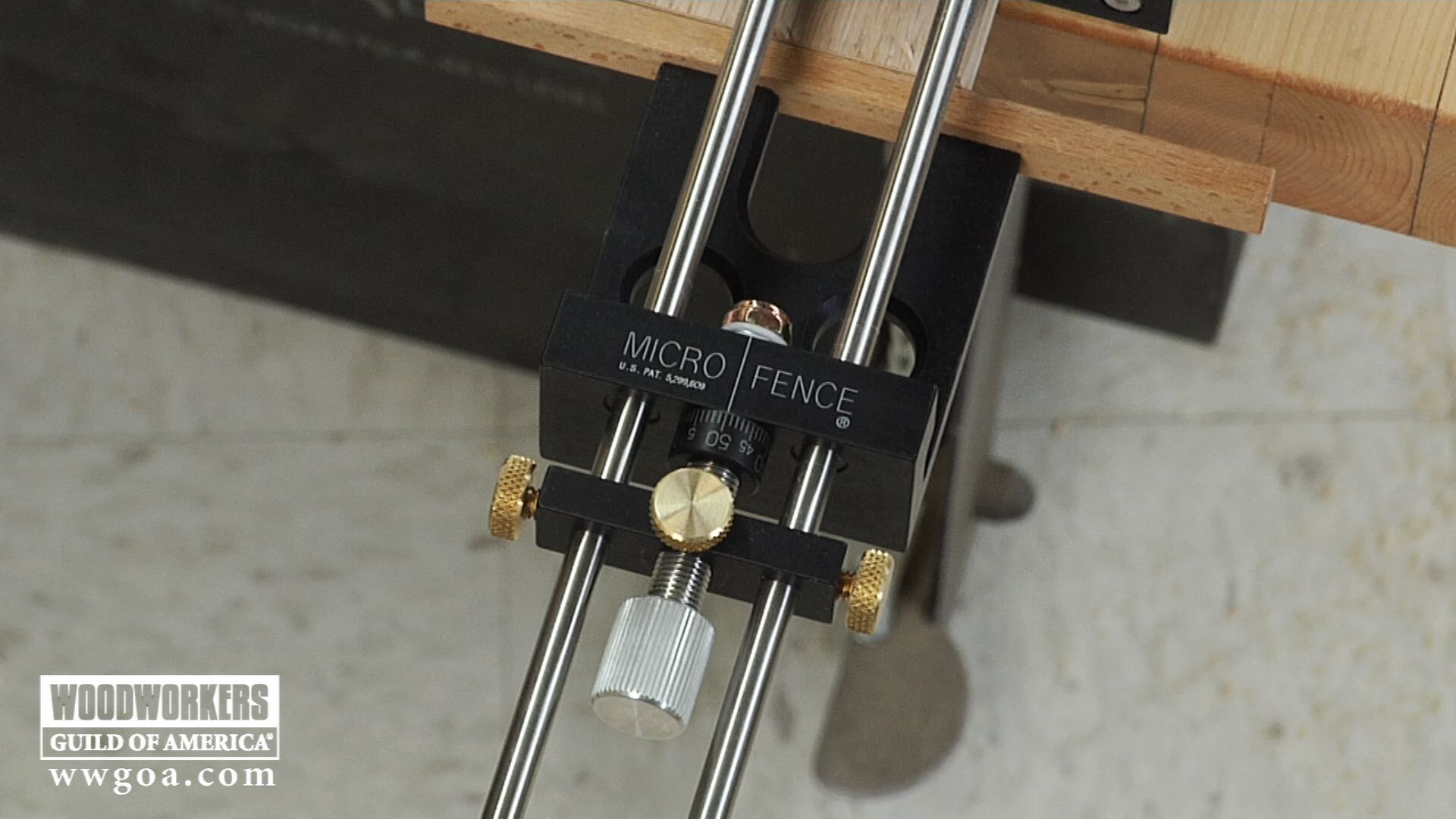

I noticed on the first project you made the adjustment by turning the adjustment knob to the right. On the second project, you turned to the left. Is there a consideration that drives which way you turn it?
Hi - could you tell me what brand of calipers you are using? Thanks for your help!
I find that routing dados and grooves away from the edge of the board can be a bit confusing. I thought that the very first cut you made where you had the router fence on the right and pulled the router toward yourself is not the best direction to move the router. Since the router bit spins clockwise, and you were cutting with the part of the bit toward yourself, the reactive force on the router tends to push it to the right - toward the edge of the board. I think it would be better to push the router away from yourself so that the cutting happens on the far side of the bit. This would tend to push the router away from the edge of the board, thus assisting in keeping the fence tight against the edge and preventing the router from wandering. I thought that the other three cuts you made in the video were each correct. On the second initial cut, you pushed the router away, and both of the "enlarging" cuts were done so as to avoid starting an inadvertent "climb" cut. I did have to look and think carefully to see that, since on one of the enlarging cuts you pulled the router and on the other one you pushed it. However, one time when you adjusted the fence you turned the knob to the left and the other time you turned the adjuster to the right. This resulted in your enlarging the dado from opposite edges in the two demonstrations, and you did move the router in the "correct" direction both times. I recently heard a story from a very experienced router user who got confused about the geometry when enlarging a dado. (Luckily he didn't get hurt, but was very surprised when the workpiece shot off his router table out of control.) I think most router users are aware of the importance of moving in the correct direction when working on the edges of boards, but those cuts in the middle of the board are harder to understand. I'm pretty sure you understand all of this, and I would suggest you might want to make a video on the subject to help your viewers stay safe. It would be great to show how things change once you turn the router upside down in a table too.