
Using a ShopBot Probe
George VondriskaDescription
Secure a piece of completed work to your spoilboard and turn the probe loose. You can do a complete 3D probe, and you’ll end up with complete vectors that allow you to accurately duplicate the object. You can also choose to only probe the exterior shape to get vectors for the outline of the item.
There are a bunch of great applications for this. Want to add a sea shell carving to your work? Probe a sea shell and you’re good to go. Want to duplicate a guitar body that you really like? Probe the exterior and you’ll have vectors for the shape. This is also handy in you want to add CNC work to an existing item. Simply bring the shape into your design software, add your CNC design, and go back to the CNC to do the cutting.
You can choose how close you want each probe touch to be. The closer the touch points, the more accurate the reproduction. Since you’re getting vectors from the process you can scale the item up or down and maintain accuracy.
More info
For more information on the probe or other ShopBot products contact ShopBot (888) 680-4466 or visit its website.
With CNC work. What we're most acclimated to is you create a design, you create a tool path and then we send that to the CNC and the CNC then cuts that item and produces it for you. What if we could do that in reverse? What if we already had an object and we wanted to trace it, we wanted to probe it and bring those vectors back so that we could recreate that project. That is what's going on here.
The shop out has been equipped with a probe. I've got a horseshoe held in place with double face tape and what it's doing right now is it's working away working its way around the outside of that horseshoe. That's gonna give me that exact shape here in vector form so I can take that into my software and I can reproduce it. Now, a couple of things are going on here. The probe is stepping over in 3/8 of an inch increments.
So it's gonna give us a really gross copy of that profile. We can change that number to make it more finite. Of course, the closer the steps are, the better reproduction of that shape. We're gonna get, think about what would happen if maybe we have an electric guitar that you really, really like. And you wanna make one just like that.
If we put the guitar body on there, we could trace the outside, we could trace the pockets where all the electronics go and have all those vectors so that we can reproduce it. In this case, I'm using those big steps, those 38 steps just to keep this moving along a little bit faster so that you have a chance to see it go through the entire cycle. Now, the other thing we can do in addition to that kind of two D probing, just going back and forth. This way is we can do 3D probing and we could put something like that on the bed of the CNC that shell and not only go around the outline but go over the top of it and replicate that shape. So I did that work previously.
Let's have a look at some 3D probing and how that works on the shot up. The first thing that I tried the shot bot probe on is this shell that I had picked up a bunch of years ago. It's about two inches wide and four inches long and has lots and lots of detail in it. It's held to the bed of the CNC with double faced tape in this part of the video. You're watching the probe in real time.
This is the actual time it's taken that probe to work its way across the show right here. I've sped the video up quite a bit just to keep the process moving a little bit faster for you have a look here as the probe analyzes air quotes there, the shelf, every one of those touch points is being recorded and keep in mind that you can change the resolution so you can get those touch points really, really close together, which will result in a lot of detail in the final carving or you can move them further apart, which is going to make this step go faster, but you won't get as much detail whatever you're going to make from this file because of the amount of detail in this shell, I wanted to keep the resolution nice and tight. And I really thought this is going to be a great test of what the probe is capable of as the probe moves left to right or right to left. When it touches the shell, it's recognizing that there's a contour change. The thickness difference on the shell is from zero at the spoil board up to about three quarters of an inch at its ma thickness.
The Z is automatically adjusting to that thickness as the probe works its way across left to right. I'm not doing anything. I'm not controlling this. I'm just standing back and watching all this happen automatically once the work with the probe is complete. I'll be able to bring that file into my design software and set this up as a carving that I can do using my CNC duplicating the shape of the show.
I really love this application of the probe. What it's working on here is a carving in butternut that was done by a really, really good friend of my family's, that person carved a lot of stuff but only so much stuff. There's a finite number of these carvings around. So this is allowing me to duplicate the work that he did by hand and then make using the CNC for other people in my family, duplicates of his carvings. Cool thing here, I can probe the front, flip it over, probe the back and then I can use the CNC to do a two sided cut and I can end up completely replicating this project using my CNC to secure this three dimensional piece.
I've got it hot glued to that scrap of wood. And then the scrap of wood is of course held in place with a clamp. There's really no lateral pressure from that probe. So you don't need a lot of hold down power. So as I mentioned, really no lateral pressure from that probe, double face tape easily held that shell in place.
That's the shell that I probed hang on. That's the one that I cut that's in maple. Isn't that cool? Look at the reproduction between those two. Now, one of the things that's neat about this is you're getting vectors.
So if you want to scale them up, you can scale them up. There's that same shell cut in Walnut. Now, my buddy George's carving, here's what I started with. And again, in this case, little bit of hot glue, holding the carving onto that base so I could secure that with a clamp, did some probing then was able to cut that replication of it. The probe provides ju it's just an amazing way to get really, really, really high quality dupes out of anything that you can fasten into the bed of the machine.
You can probe the outside of it to get an outline, you can completely 3d probe it in order to get the whole object. It's an amazing way to take advantage of work that's already been done and make it into something that you can duplicate.
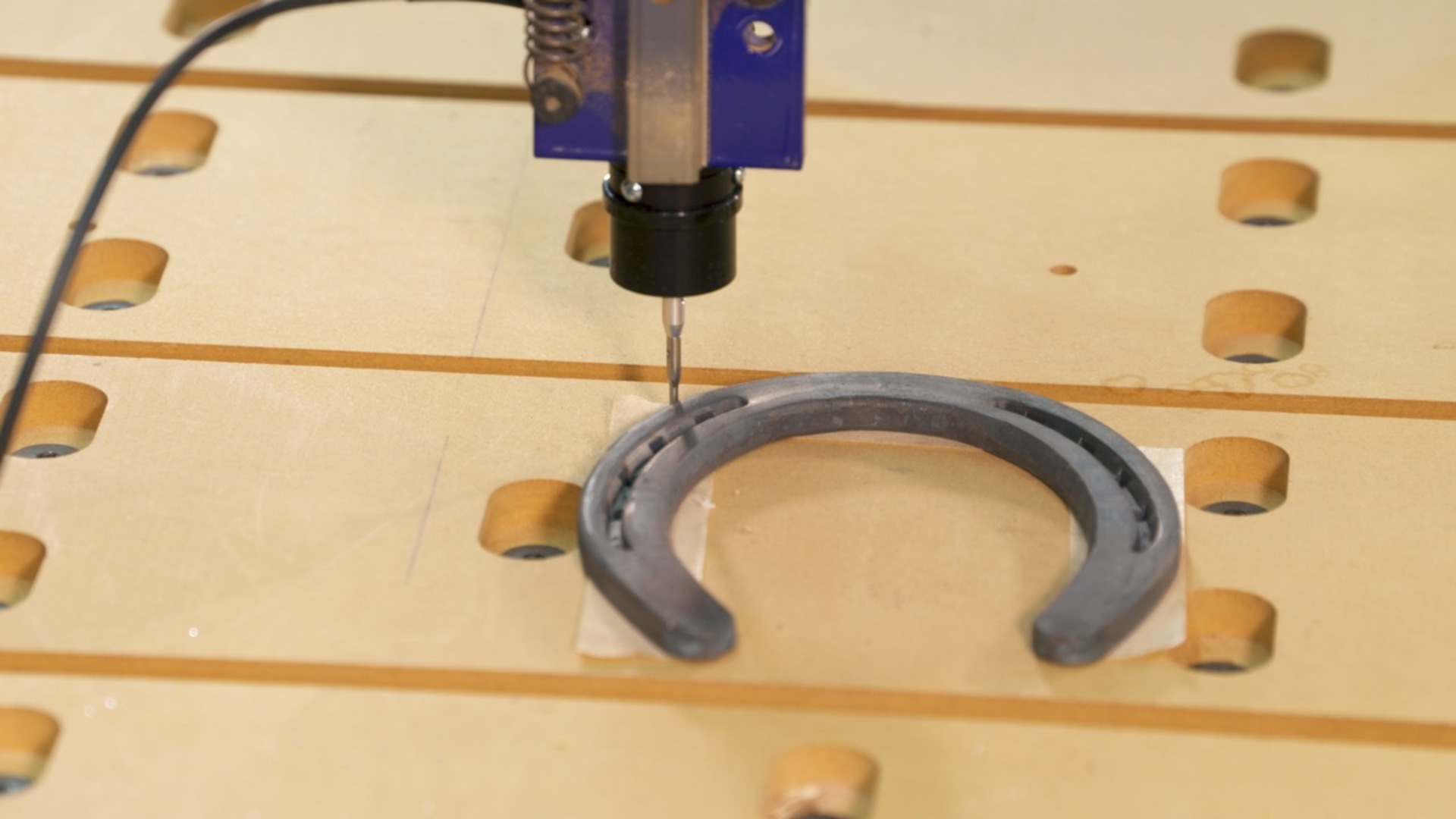
Is the probe specific to the Shopbot CNC or will it work with other CNC machines?